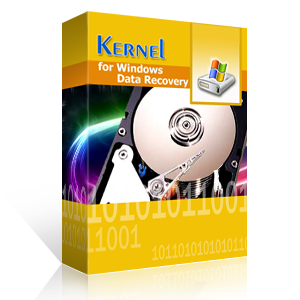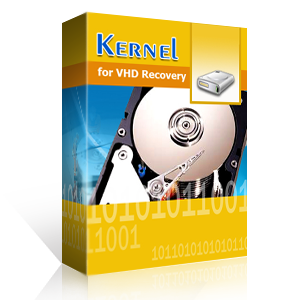Kernel for
MS Backup (BKF) Recovery
Kernel for BKF Repair is an advanced software to repair and recover corrupt Windows Backup Utility files (BKF). The software is equipped with dual repairing mode to fix all BKF corruption issues effectively. The software with easy-to-understand interface is capable of making simultaneous recovery of multiple BKF files in least time. The advanced software supports Unicode characters recovery as well. The software with multiple features supports almost all available versions of Windows OS.
DownloadFeatures of Kernel for MS Backup (BKF) Recovery
-
Dual Repair Mode
The software offers two repairing modes − Quick Mode and Advanced Mode. Quick mode is programmed to repair BKF files with minor corruptions in least time. If Quick mode fails to provide desired results, use Advanced mode.
-
Fixes All BKF Corruption Issues
The software is programmed with advanced algorithms to fix all major & minor BKF corruption issues including CRC (Cyclic Redundancy Check) errors, backup application error, missing catalog file etc.
-
Supports Recovery of Multiple BKF Files
The software is also capable of performing recovery of multiple BKF files in a single repair cycle, eventually saving time and effort. Users can save the repaired BKF files at any desired location including external storage media devices including pen drive, external hard disk etc.
-
Save Snapshot
The software provides option to pause the BKF recovery process, save details of BKF scan progress using Save Snapshot option and reload the recovery process from the same point using Load Snapshot option.
-
Save Recovery Logs
The advanced software also stores information of entire recovery process from beginning till end. Recovery logs provide details of unsaved files that can be saved later manually.
-
User-Friendly
The software has an interactive and user-friendly interface which makes it quite easy to operate. Users do not require any kind of technical or non-technical assistance to operate it.
SimpleProgramming Modes
Quick Mode
Quick Mode is programmed to deal specifically with minor BKF corruption issues.
Advanced Mode
Advanced Mode is used when Quick Mode fails to deliver desired results.
SOFTWARE IS GOOD AT
Backup Recovery
One-click Backup & Restore System
Yes
An easy to use solution
Yes
Preview before Recovery Option
Yes
Software Free Trial
Trial version of the software is absolutely free. Users can download and install it to recover and preview corrupt BKF files. To save, users need to purchase the software. Try the demo version first before purchasing the software.
What others say about us!
I thought of using BKF files to restore my system data after it got corrupted. Unfortunately, the Windows backup files were corrupted too. There was no other way to recover data except using a professional tool. I trusted Kernel for BKF Repair tool and it actually meet my expectations. The software was easy to operate and recovered entire data in much lesser time than I thought.
Paula
Armenia
Using Kernel for BKF Repair tool is just amazing. The tool is simply awesome. I just couldn´t believe how easily it recovered the corrupt data. And, the best thing is it hardly took any time. Simply recommendable!
Stefan Angelov
Bulgaria
Awards & Reviews
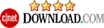
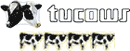






Software FAQs
Ans.Yes. The software is embedded with advanced algorithms and repairing modes to perform simultaneous repairing of multiple Windows Backup Utility (BKF) files.
AnsYes. Kernel for BKF Repair tool is completely efficient of fixing severe BKF corruption issues. The tool is equipped with dual repairing mode − Quick Mode and Advanced Mode to fix all minor and major BKF corruption issues effectively.
Ans.You can directly purchase the software without using its demo version. However, it´s a good idea to try the demo version first as it gives you an idea about software´s performance and functionality before you put your money on it.
AnsIf Quick Mode fails to fix the BKF corruption issue, use Advanced Mode. Quick Mode is specifically for minor issues. If the corruption is severe, use Advanced Mode.
AnsYes. You can choose to pay through various payment modes including Wire Transfer, Debit Card, Credit Card, PayPal, Cheque, Purchase Order etc. As soon as you make payment, you get an email having software download link and activation key.
Related Software