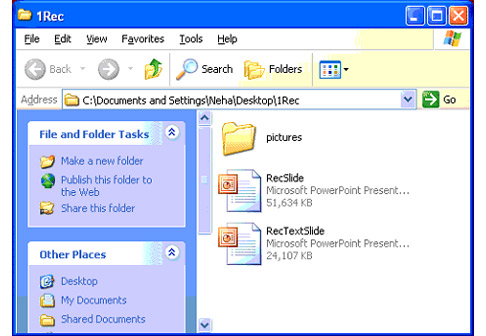Screen Shots
- Home

- PowerPoint Recovery

- Screenshots
Screenshots
Kernel for PowerPoint Recovery
1
Main Screen of Kernel for PowerPoint showing the
selection process of the corrupt PPT file
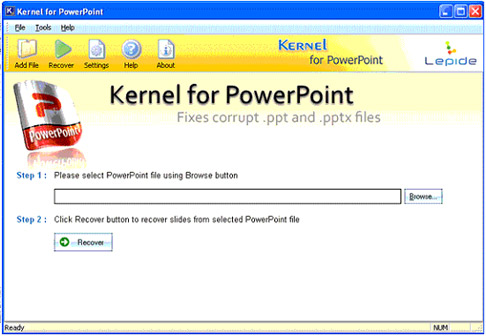
2
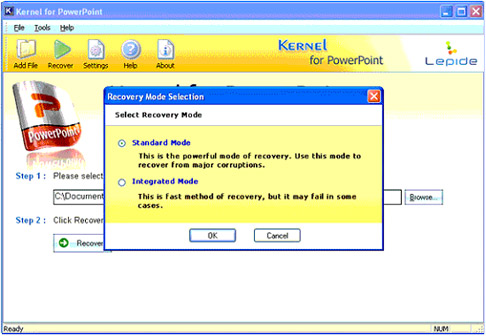
Making selection of required Recovery modes
to
restore the corrupt PPT File.
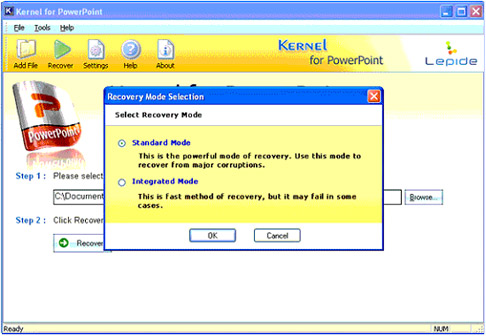
3
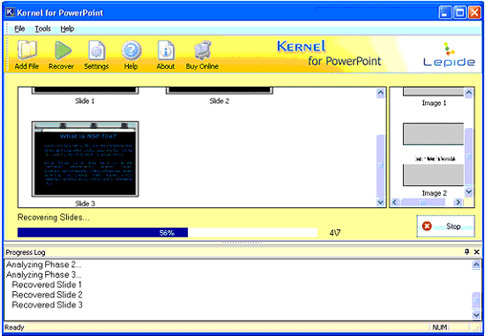
Preview of recovered slides before
saving it
at desired location.
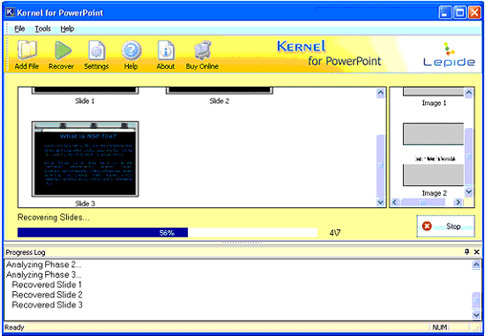
4
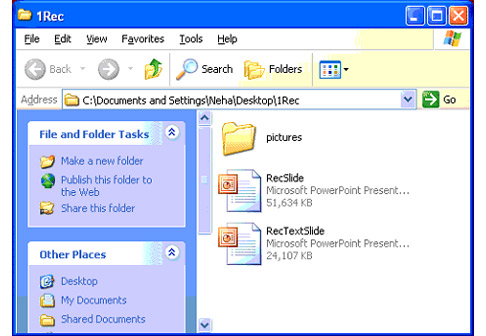
The successful saving of the recovered
PowerPoint
data at the chosen location.