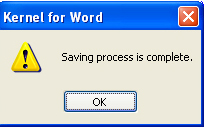Screen Shots
- Home

- Word Repair

- Screenshots
Screenshots
Kernel for Word Repair
1
Welcome screen of the software. Click on the Add
File (s)
button to add corrupt Word files.
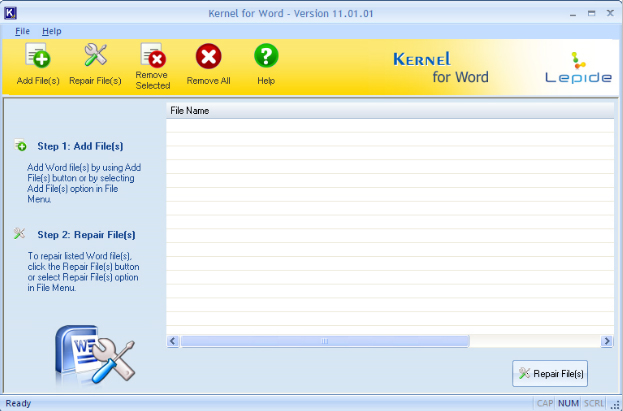
2
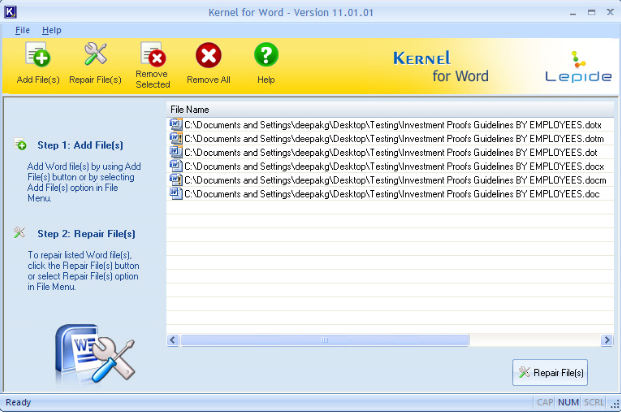
Selected Word files will be listed,
and then click
the Repair File (s) button.
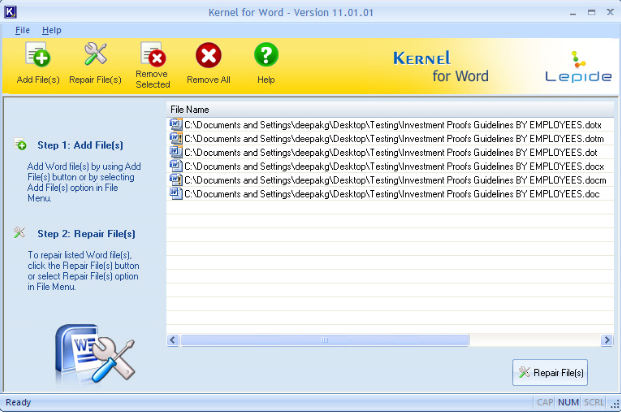
3
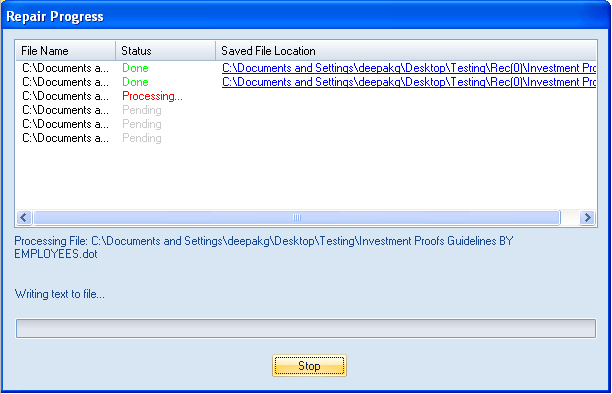
Select a preferred saving
location and click OK.
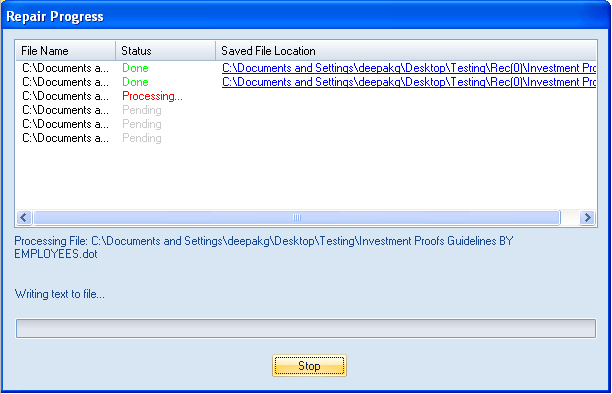
4
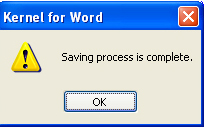
As soon as the recovery process gets over,
the
software displays the following message: